Inputs
Celte Input System
Overview
Inputs are a basic logic in video games, it adds dynamism and interactivity with the player using specific devices. But it's also one of the hardest things to optimize especially for the network. To counter cheating you need to send all the inputs of all players to the server, this puts a lot of data to send every tick which make it an important part of the optimization. The system we use is a common one, you send the input to a specific channel to the server, the server treats the data and send the result to another client. So we have one dedicated channel per server, one class to handle the uploaded inputs, and a storage system to store those inputs.
RPC system and dedicated channel
_createReaderStream<req::InputUpdate>({
.thisPeerUuid = RUNTIME.GetUUID(),
.topics = {tp::input(_id)},
.subscriptionName = tp::peer(RUNTIME.GetUUID()),
.exclusive = false,
.messageHandlerSync =
[this](const pulsar::Consumer, req::InputUpdate req) {
CINPUT.HandleInput(req.uuid(), req.name(), req.pressed(), req.x(), req.y());
},
});
As you can see, we create a Stream inside Container.cpp. This way, each container has its own dedicated input channel. Clients and other containers will subscribe to it to receive new inputs.
Handling inputs by the System
void CelteInputSystem::HandleInput(std::string uuid, std::string InputName,
bool status, float x, float y)
{
ETTREGISTRY.RunWithLock(uuid, [&](celte::Entity& e) {
if (e.inputs->find(InputName) == e.inputs->end()) {
(*e.inputs)[InputName] = boost::circular_buffer<DataInput_t>(10);
}
celte::DataInput_t newInput = { status, std::chrono::system_clock::now(), x, y };
(*e.inputs)[InputName].push_back({ status, std::chrono::system_clock::now(), x, y });
});
}
Here we have the handler that runs every time we receive an input in the channel. It simply stores the input inside the database, which is located in Entity.hpp. This data will later be used by the engine extension.
Implementation inside Godot Extension
Overview
The goal of this extension is to:
- If we are currently a client, check the pressed inputs and send them using the network SDK in the container channel
- Replace all the input logic (basically all the native Godot functions like is_pressed, is_released...)
- Save inputs inside a file for debugging
- Simulate inputs from a log file
here you can see an exemple, the first step is to check if we currently are the client and if it's the case we use godot system to treat the input. In the other case et do the same operation than godot but using our own input database, this database is feed by the celte network
void CInputSystem::action_press(String actionId) {
CEntity *entity = get_parent()->get_node<CEntity>("CEntity");
if (!entity) {
UtilityFunctions::push_error("CInputSystem must have a sister node of type CEntity");
return;
}
std::string eid = entity->GetIdStd();
if (IsLocalClient()) {
Input *input = Input::get_singleton();
if (input) {
input->action_press(actionId);
CAPI::GetHandle().UploadInputData(eid, actionId.utf8().get_data(), true, 0, 0);
} else
UtilityFunctions::push_error("Celte Input singleton is not set, please set it in the autoloads.");
}
}
Keep in mind to make the associated bindings for godot script
void CInputSystem::_bind_methods() {
ClassDB::bind_method(D_METHOD("action_press", "actionId"),
&CInputSystem::action_press);
}
How to use inputs
Set the Node
The first step is to add a CInputSystem node as a child to your entity
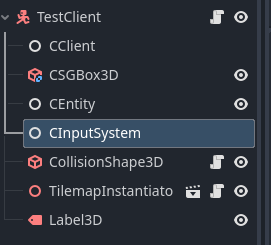
Set the input to Replicate
Then, use the UI in Godot to specify which inputs need to be replicated, including the mouse position if necessary.
Finally, if this node is the one used when starting the game, you must set the appropriate boolean to true.
(You can imagine having multiple CInput nodes in different entities like cars or spaceships and use the boolean to dynamically switch control.)
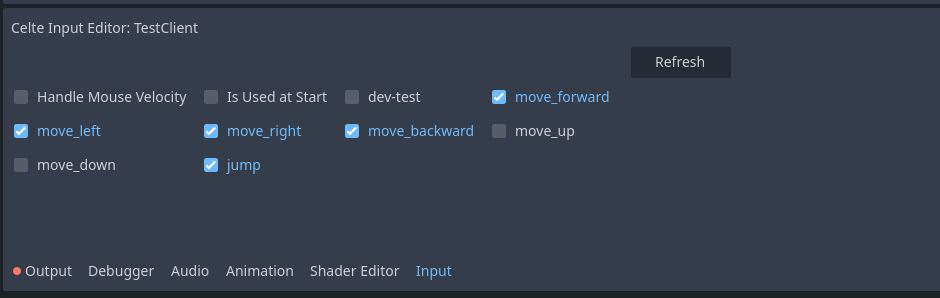
Use the Function
Now that everything is set up, you can simply use the same functions as the native system. But instead of calling them from the Input singleton, call them from the CInput node attached to your entity.
func _physics_process(delta):
var entity: CEntity = get_node("CEntity")
if not entity.IsOwnedByCurrentPeer():
pass
# Add the gravity.
if not is_on_floor():
velocity.y -= gravity * delta
var input = get_node("CInputSystem")
# Handle jump.
if input and input.is_action_just_pressed("jump") and is_on_floor():
velocity.y = JUMP_VELOCITY
print("JUMP")
# Handle rotation based on mouse movement
var mouse_delta = input.get_last_mouse_velocity()
if camera:
camera.rotation = Vector3(deg_to_rad(-14.7), deg_to_rad(-87.9), deg_to_rad(-0.5))
camera.transform.origin = Vector3(-2.874, 0.905, -0.284)
global_rotation.y -= mouse_delta.x * MOUSE_SENSITIVITY
## Get the input direction and handle the movement/deceleration.
var input_dir = input.get_vector("move_backward", "move_forward", "move_left", "move_right", )
var direction = (transform.basis * Vector3(input_dir.x, 0, input_dir.y)).normalized()
if direction:
velocity.x = direction.x * SPEED
velocity.z = direction.z * SPEED
else:
velocity.x = move_toward(velocity.x, 0, SPEED)
velocity.z = move_toward(velocity.z, 0, SPEED)
move_and_slide()
if not Celte.server_mode:
call_deferred("update_animation")
How to use the player input log
We have a system that saves all player-executed inputs into logs using the node ID.
To do this, you can use a dedicated Godot project that takes the path to an input file as an argument. You can find it under: celte-godot/projects/test_scenes/input_sim/
godot . --input_file <path to the input log file>
If you want to add this system to your own Godot project, you just need to:
- Set the CInputSystem argument "Is Used at Start" to false
- In the _ready function of your Godot player script, call SimulateSavedLog(path_to_the_file) on the CInput node
# Called when the node enters the scene tree for the first time.
func _ready():
gravity = ProjectSettings.get_setting("physics/3d/default_gravity")
if not OS.has_feature('headless'):
Input.set_mouse_mode(Input.MOUSE_MODE_CAPTURED)
#bot_inputs()
if not Celte.server_mode:
var have_val = true
var args = OS.get_cmdline_args()
for i in range(args.size()):
if args[i] == "--input_file" and i + 1 < args.size():
var value = args[i + 1]
$CInputSystem.SimulateSavedLog(value)
have_val = false
if have_val:
print("To Execute a command with a specific input use the --input_file <path>")
!! Be careful to call the SimulateSavedLog function only in client mode !!
As shown in the example, you can also extract the path from the launch arguments. You can modify this logic to better fit your project.